
Knowledge-Based System for
Supporting Creativity in Product Design
Supporting Creativity in Product Design

This software was the result of the Master’s Thesis of Mr. Eng. Luiz Fernando de Carvalho Botega, advised by Prof. Dr. Eng. Jonny Carlos da Silva, at Universidade Federal de Santa Catarina (UFSC). Acknowledgements to NEDIP-UFSC (Integrated Product Development Nucleus) for its facilities, and to CNPq (National Council for Scientific and Technological Development) for its financial support.
 |
Click on the download link above. |
 |
Save the “Prototype.zip” file on your computer. |
 |
Extract files to a folder by clicking with right mouse button. |
 |
Double click on the “CRIB.exe” file to open the prototype. |
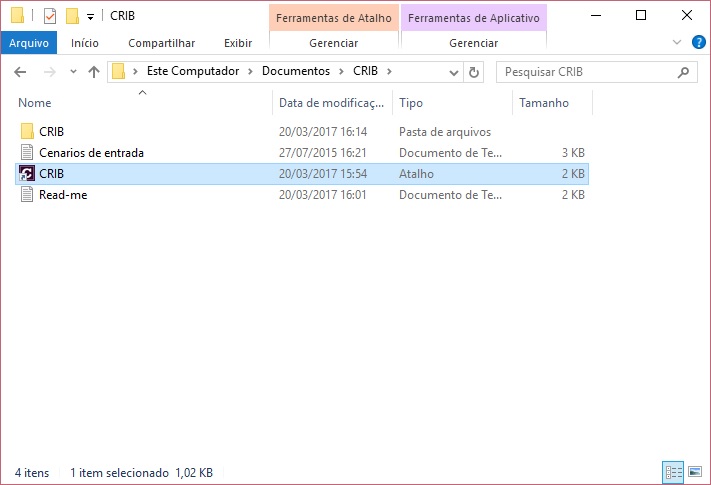
 |
The software will automatically be executed and the. Navigate using the interface instructions until the last page. After answering the required questions, the "Let's create!" button will become available. |
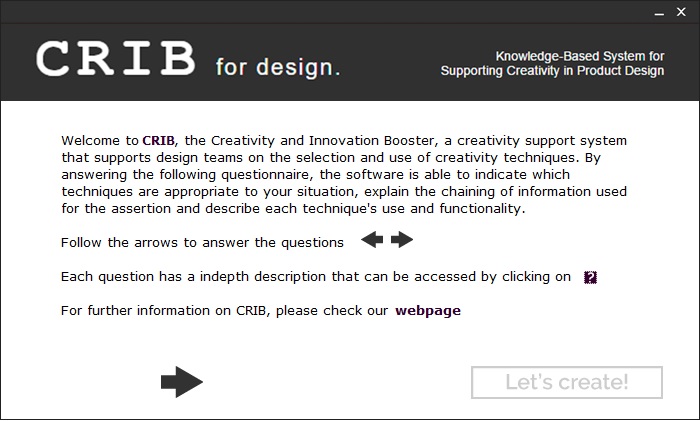
 |
After the questions, the software will automatically launch an HTML page entitled “Creativity_Techniques_Report.html” containing information on the correlated entry scenario, categories’ values, and asserted techniques. |
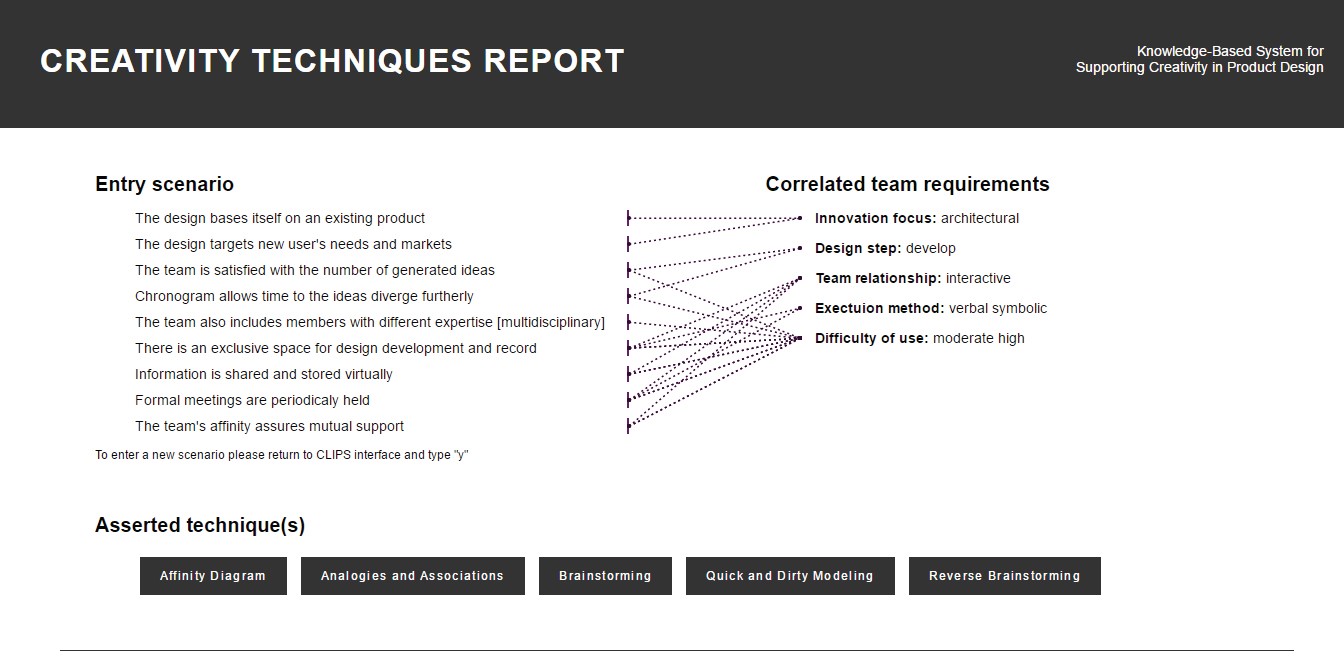
 |
By clicking on the asserted techniques names, basic information on each technique is displayed. |

 |
After choosing a technique, you may click on the “Go to Technique” button and be redirected to the CRIB for design webpage, which contains information on the use and applications of the technique. |
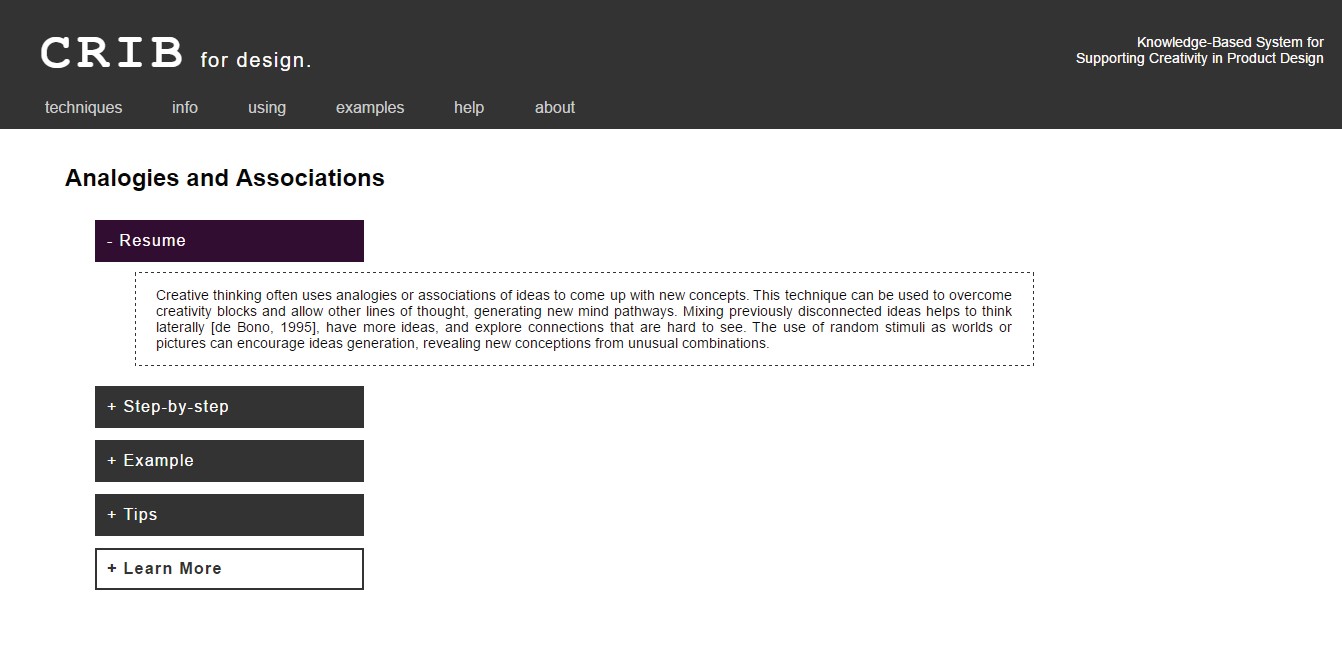
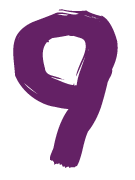 |
You can access the Validation form in the Links menu or by clicking here. We thank you in advance for your help in building this project. |